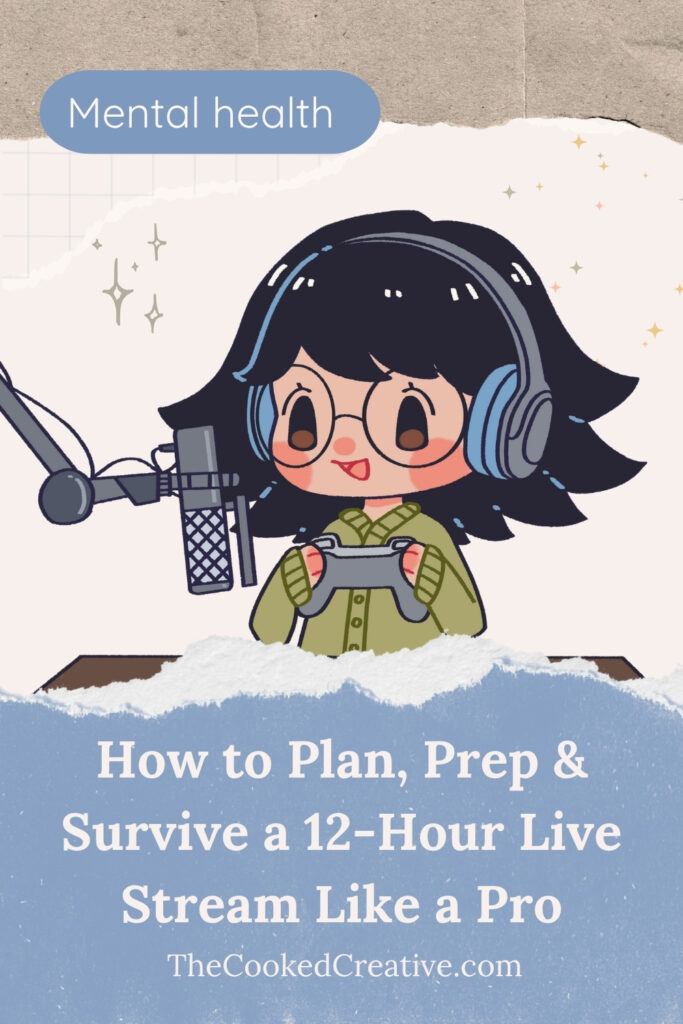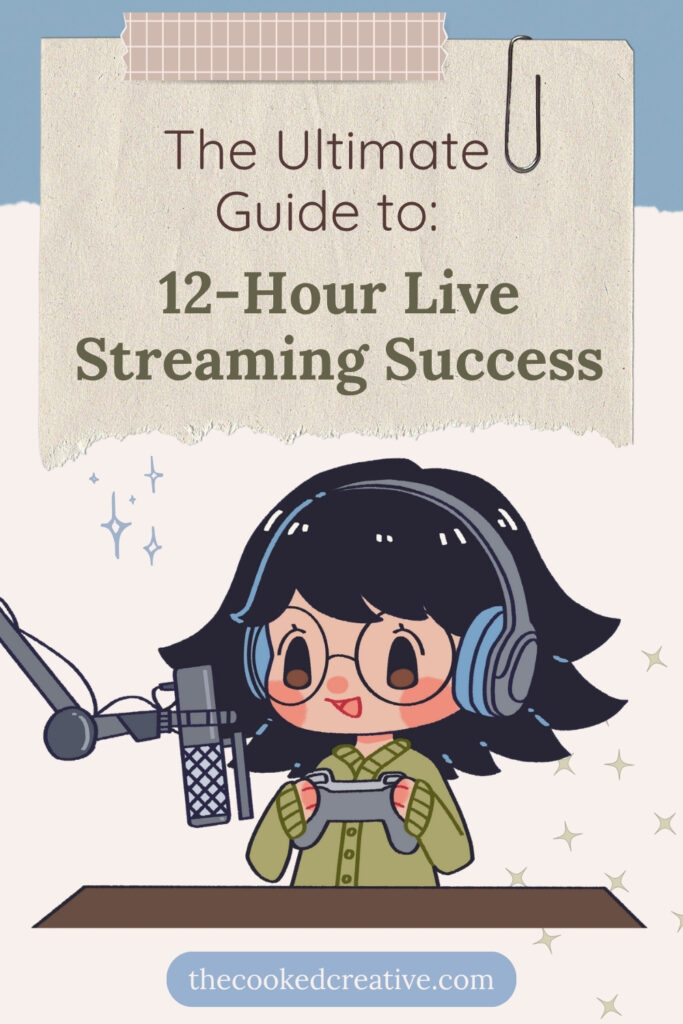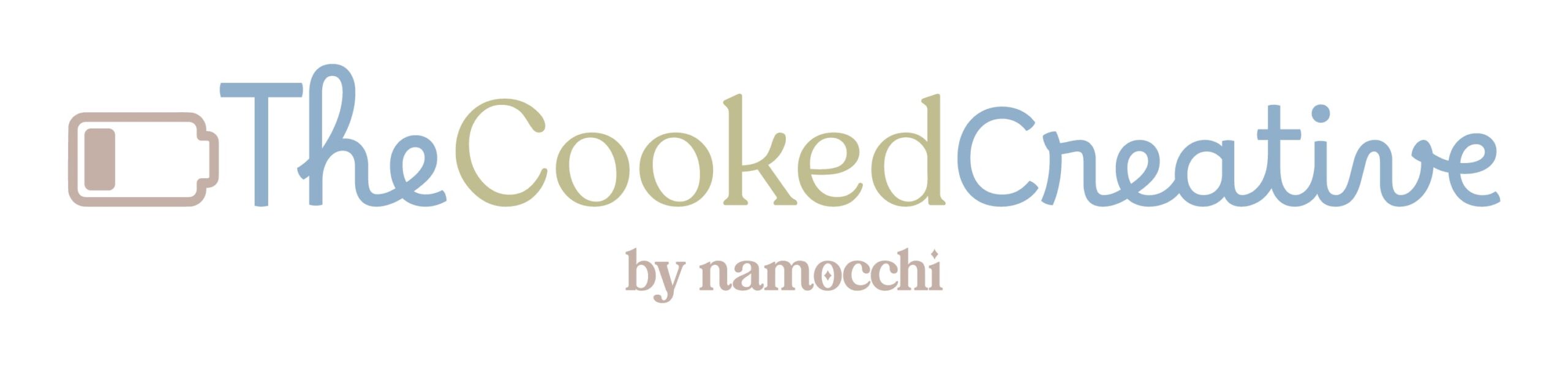The Ultimate Guide to Staying Healthy During 12-Hour+ Live Streams
Isn’t it super exciting when your favorite streamer announces an event or charity stream? And the post their schedule filled with fun activities, rewards, gaming with viewers, fun segments, Q&A, all sorts of things to get everyone hyped and ready to celebrate. But then you realize it’s going on for… 12 hours! Or, if they’re feeling especially brave, a 24-hour stream. As a viewer, I can’t help but wonder: how well are these streamers taking care of themselves? Because 12+ hour shifts are no joke.
In this post, I’ve put together a list of things to consider if you or someone you know is planning a 12+ hour livestream. Planning your content for the big day is crucial; engaging your audience is a huge part of the stream’s success. But I’d argue that adding physical and mental self-care essentials to your checklist will boost your success and your content quality. I’ll cover preparation a day or two before the event, important mental and physical self-care tips during the stream (think snacks, breaks, stretches, and mental check-ins), and recovery ideas for the day after. Plus, I’ve created a free checklist for you to keep handy when organizing long streams. You’ll never forget to take breaks and stretch again!
Pre-Stream Prep: Set Yourself Up for Success
Planning can make or break your stream. While you map out your content days in advance, make sure you also cover these essentials:
- Good sleep: Prioritize a full night’s rest the day before your event, sleep extra if you can. This way, you start with enough energy and the right mindset.
- Meal prep: Prepare your meals and snacks ahead of time. Focus on protein, complex carbs, and healthy fats. No “gamer diet” here, ditch the chips and Mt. Dew. If you’re ordering food, write down what you plan to eat so you won’t waste time scrolling through menus during the event. I suggest cooking a big meal a day or two in advance and dividing it into smaller portions to store in the fridge for easy reheating. Also, prep snacks or stock up on nuts, seeds, rice cakes, or yogurt. Keep fruit handy if you tend to crave sugar or need a natural energy boost. Fruit offers natural sugars, fiber, and vitamins, it’s fuel that won’t crash your energy later.
- Hydration: Fill your water bottle the night before and keep it on your desk so you remember to sip regularly.
- Natural energy drinks: If you have time, prepare a homemade energy drink or keep the ingredients together on your counter for easy mixing during breaks. Conventional energy drinks pack caffeine and tons of sugar for a quick boost, but the crash after isn’t fun. Some people handle caffeine fine, but others get jittery, especially if they drink it later in the day. For a natural boost without the crash, opt for matcha lattes, infused water, or fruit smoothies. I actually wrote a whole blog post on natural energy drinks, how they work, and some tasty recipes—check it out!
- Declutter your space: Clean your streaming area beforehand, either the day before or a few hours before. A tidy space helps reduce stress and overwhelm.
- Support: Tell your friends about your event so they can pop in and keep you company when they can.
- Ideal start time: For a 24-hour stream, start at the time you usually go to bed. If you sleep at 10 pm, start at 10 pm, so your sleep schedule won’t get messed up. Make sure to nap beforehand.
- Plan your streams: Everyone plans differently; gamers, artists, and chatters all have unique approaches. But these three tips apply no matter your style:
- Break your stream into segments like single-player or multiplayer games, Q&As, art sessions, or chatting. Consider making the first half high-energy, fast-paced, or interactive, and the second half more chill with casual games, Q&As, or just chatting. This will match your energy as you’re streaming, you might not have the same energy hour 1 vs hour 10 of your live session.
- Create a rough schedule and backup plans. Whether you plan every detail or wing it, having at least a rough outline helps you visualize the 12+ hours. It also gives you flexibility if you need to pivot or face technical issues.
- Set clear goals. Define duration, donation targets (if applicable), and the cause or event. “Charity stream marathon!!” isn’t the same as “24HR stream, raising $200 for X Charity!” This keeps you and your audience focused on a clear goal. Breaking big goals into smaller milestones keeps motivation up!
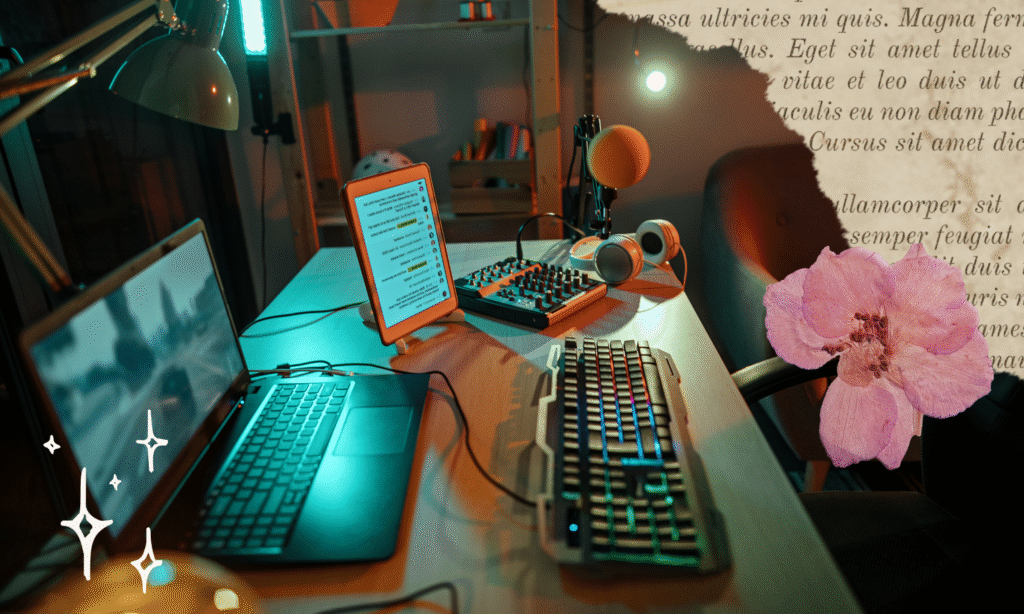
Self-Care During the Stream
As your event unfolds, you’ll probably notice fatigue creeping in; your neck and shoulders tense up, eyes get dry, sleepiness hits, maybe some irritability. These tips will help you avoid or minimize those issues during your long stream.
Things to consider while streaming:
- Follow the 20-20-20 rule: Every 20 minutes, look at something 20 feet away for 20 seconds. Use this time to blink and prevent eye strain.
- Check your posture: Chest up, chin tucked, shoulder blades back. These simple cues help you avoid that shrimp-like hunched posture we get from sitting for long periods of time. You don’t need perfect posture the whole time; moving around engages different muscles. If you like sitting cross-legged, then switch to knees-tucked; that’s fine, as long as you regularly reset to a stable, upright posture that supports you. Keep your back and wrists neutral, forearms supported, and use a footrest if needed.
- Snack: Grab your pre-prepared snacks during less interactive segments. (Mute your mic if that’s your thing!)
- Hydrate: Keep your water bottle close and sip often.
- Lighting: When it gets dark outside, turn your lights on to reduce eye strain. Having a very bright screen on your face in a dark room is a one-way ticket to immediate eye problems. Dim your screen brightness, and if you have a smart lightbulb, dim your room light to match your screen; this is much gentler on your eyes.
- Voice care: Sip tea like chamomile with honey if you’re talking a lot and feel a strain in your voice.
- Aromatherapy: Citrus or mint scents can refresh you naturally. Keep mints, scented lotion, essential oil roll-ons, incense (with windows open), wall scent plug-ins, or citrus disinfectant nearby to give you a lil bit of energy when you need it!
Take frequent breaks (& what to do in them)
- Take 10-minute breaks every 45–60 minutes. Stand, stretch, walk around, and if possible, step outside for some fresh air and nice sunlight (or moonlight!). If you want to stay on camera, try a “stand and talk” segment. Use apps, timers, or chatbots like Moobot to remind you to move/stretch and get your viewers involved; we all love some stretching breaks.
- Schedule longer breaks for meals and showers. A shower can wake you up and help you stay alert, especially during the second half of your stream.
- Bigger meals: Some people prefer to eat full meals on their usual schedule and take longer breaks; others have small snacks throughout. Don’t overeat! You’ll end up in a food coma and lose energy. Don’t go long without eating either. It’s a balancing act, so listen to your body and try different methods to see what works best for you.
- Stretching: I focus on three areas when I sit for long. Hands/wrists, posture, and overall mobility. Here are my favorite instructional videos:
- Deep breathing exercises: Sitting makes breathing shallow, especially with poor posture. We need oxygen for focus and alertness. During breaks, stand, place one hand on your stomach and one on your chest, and breathe deeply with your diaphragm (not your chest) and feel how your stomach fills up with air. Repeat 10+ times, breathing as deeply as you can. This oxygenates your blood and activates your parasympathetic nervous system (a network of nerves that helps you relax), which will calm you down and prevent stress. When you’re staring at screens, playing stimulating games, and staying up late, cortisol (stress hormone) builds up. Deep breathing fights stress.
- Mental check-in:
- Ask yourself: “How am I feeling? Do I need to adjust my plan?”
- It’s okay to shorten or modify the stream if needed.
- If you feel awful, stop. You don’t have to hit your hour goal. Your audience gets it and wants what’s best for you! They don’t want to see you suffer through exhaustion or discomfort. And you shouldn’t put yourself through that just for content that some people might find “fun.”
What Not to Do During a 12+ Hour Stream
- No “gamer diet”: Avoid candy, heavy caffeine, sugary foods, and carb overloads. They give short bursts of energy but leave you sluggish long-term.
- Don’t skip meals or hydration: Keeping your energy stable depends on it.
- Don’t push through pain: Avoid streaming through headaches, grumpiness, irritability, or exhaustion.
- Don’t overreach: If you usually stream 2 hours, don’t jump into a 24-hour stream without building up gradually.
- Avoid meds like Aspirin, Ibuprofen, or Adderall unless prescribed and absolutely necessary. We want to prevent issues, not mask them with meds.
- No alcohol or smoking before or during the stream. If drinking is part of your content, save it for the second half of your stream to avoid problems.
Recovery After the Stream
Don’t underestimate the importance of recovery. After pushing yourself for a 12-hour (or longer) stream, your brain and body need a reset. Plan a full-on recovery day (or even a few days if needed!) to help you bounce back, physically and mentally. This is not slacking, it’s maintenance.
- Pre-schedule your socials or make a simple post letting your audience know you’re taking a few days off. The stream’s over, you’ve earned a break away from social media, enjoy your reset day fully.
- Step away from screens. Your eyes, your posture, and your nervous system will thank you! Dive into off-screen hobbies such as cooking something cozy, moving your body, getting your hands dirty with a craft or garden project, or finally cracking open that book you’ve been meaning to read.
- Reconnect with your people. Whether it’s grabbing lunch with a friend, having a game night with family, or just sitting outside with someone you love, real-life connections are grounding. Bonus points if sunlight and fresh air are involved. Even a walk around the block can work wonders.
- Reset your rhythms. Get back to your usual sleep and meal times as soon as you can. Pulling yourself out of the long-stream schedule might feel weird at first, but your energy levels will stabilize faster if you ease back into your regular routine.
Rethinking the Long Stream
Long streams are fun and celebratory, but they’re not for everyone, and they’re definitely not required for success or building a community.
If you’re not genuinely excited about the idea of streaming for a long stretch, don’t do it just because it’s expected. If your audience is pushing you, or you feel like it’s the “right” way to celebrate something, then it’s not a good idea. There’s no harm in trying a longer stream once or twice, but if you don’t enjoy it, there’s no reason to keep forcing it.
Streaming for 24 hours (or even 12+) can be brutal on your body and mind if you don’t manage it well. You could end up feeling lethargic, achy, and mentally drained. Please consider the consequences before diving in! Pushing too hard could leave you recovering for several days. If you decide to go for it, make it rare and special, and follow the tips I’ve shared in this post to protect your mental and physical health.
If you’re not excited about a long stream session, try this instead:
Host a themed week with several shorter 3–4 hour streams. It’s healthier, more sustainable, and just as festive! Vary your stream times so people from different time zones can still tune in and be part of the fun.
FAQ: 12+ Hour Streaming Questions Answered
If this article made things easier for you, I’d love it if you shared it with your friends and anyone who might need it!
Dont forget to follow me on social media for fun sneak peeks, behind the scenes and art! links on the sidebar.
Feeling Inspired? Here’s Some Extra Fun Stuff!
- Easy Exercises to Combat Sitting All Day: Stay Active at Your Desk
- How to Beat Imposter Syndrome as a VTuber and Find Your True Voice ft. PiperSensei
- Guilt-Free Gaming: How To Enjoy Games Without Regret
Don’t Forget to Pin This for Later!